This post was originally published on Healthy Way to Cook and is republished here with permission.
Healthy eating and smartphones have a strange relationship. There’s apps that help you count calories and lose weight (LoseIt for example), and then there’s always Instagram where all your friends remind you how good their 2,500 calorie meals look. Thankfully every now and then, an app comes along that makes our lives easier in the kitchen, and one of those apps is Cozi Dinner Decider. The app will suggest five dinner recipes for the week, with two alternatives for you fussy-folks.
When you open the app and make an account you will prompted to go through three pages of nutrition preference questions. These allow you to not include recipes with chicken, pork, or even meat all together; hide recipes that contain a food you are allergic too; and settings for low-calorie meals and meals prepared with a slow-cooker as well. These options specifically make the app extremely appealing, instead of needing multiple apps to figure out ‘safe’ meals for all family members, you can simply follow the suggested meals and never have to worry about an allergic reaction (or eating meat!). These settings can be altered at any time if your vegetarians move out, or suddenly develop an allergy to shellfish.
After the app is set up, you will see all of your options for the week on the main page. This list will be generated every Saturday, giving you plenty of time to go shopping (speaking of which…). When you tap a recipe you can give it a thumbs up or thumbs down based on whether or not you like it, or set it as a “keeper” to be able to easily get back to that recipe in future weeks. Once you decided on your five meals, you can select each recipe and chose to add the ingredients to the shopping list. You will then see a very well categorized list of ingredients to pick up for your week of cooking.
You know this app was created by someone who really cooks a lot, because it includes a cooking mode. What is a cooking mode you ask? Just the best thing ever. When active, the ‘chef’ does not have to worry about their iPhone dimming or locking, and even better you don’t have to slide your greasy food-filled fingers all up and around your phone just to keep viewing the recipe you are cooking. Talk about a great idea.
The app is available for iPhone here, and allows users a 14 day trial (or 14 recipes), before having to get a subscription. You can get a $29.99 subscription for a year, or a $14.99 subscription for 3 months, but these offers are apparently limited so get on that.













![Daily Bite [Make]: Philly Cheesesteak Stuffed Bell Peppers](https://dashofwellness.com/wp-content/uploads/2013/01/Philly-Cheesesteak-Stuffed-Pepper-Daily-Bite-1-100x70.png)
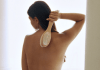
You know… I download recipe apps on my phone, only to delete them. I like looking them up on the internet far more. I guess I should get an iPad if I truly want to use a recipe in the kitchen and not have to print it. Lugging my computer into the kitchen would just be a little much.
I think the only recipe APP I have… Pinterest! 🙂
I look at my all recipes and Big Oven app for recipe inspiration a lot!