If you are looking for fun ideas to simplify your life you are not alone.
Recently I took part in a weekly Attune Foods chat where the topic was ways to simplify your life…something we can all relate to! At the end of the chat I said that I was going to have to come up with ANOTHER list of just to keep track of the ways I could simplify my life. With some encouragement from the Twitter crew, this list happened. It is chock full of great tools so I just had to share.
If you lead a packed-to-the-brim lifestyle here are some of the best tools you can use to simplify your everyday activities, from the overbearing email, the monstrous to-do list or even a little extra assistance with your one true love…your blog! (Don’t worry, I won’t tell your significant other).
Simplify your Email
- Boomerang for Gmail: The best thing to happen to your inbox. You can schedule and set reminders, control when you send and receive emails and more. Let Boomerang do the reminding while you focus on the rest of your work.
- Revive your Inbox: Email bogging you down? Get your inbox under control and get your sanity back.
Simplify your To-Do Lists and Note-Taking
- Wunderlist: Organize your life with the easy-to-use to-do list and task manager.
- Teux Deux: To-do list master. Enough said
- Evernote: Your tool for note taking and archiving…a note-taker’s dream come true.
- Google Docs: A simple tool to share anything with a fellow Gmail users from grocery lists, gift lists, house chores and more. This is a virtual world, after all.
Simplify your Work and Team Life

- MindJet Connect: An intelligent workspace for coordinating team tasks. It is like a co-human for teams of any kind that need a simple and powerful tool to delegate, track and prioritize work.
- Teamly: Teamwork is brought to the next level with this tool. Teamly is a productivity tool that helps you move beyond your long to-do lists, collaborate with your colleagues and focus on what really matters.
- iCloud: Synchs your techy gadgets together to simplify your life.
- Rapportive: Adds rich contact profiles inside of Gmail (saves time looking up contact & social media info). You can gain rapport with your connections from in your email box
Simplify your Calendar
- CalenGoo: Gives you easy access to your Google Calendar via an efficient app.
- Google Calendar: Share Calendars, sync automatically to your phone, tablet and so on. No more wondering who is picking up the kids or what time to start dinner.
Grow Extra Arms with a Virtual Assistant
Hire a Virtual Assistant (VA) for professional administrative, technical, blogging creative or social assistance. Here are some great tools to try out:
- Hire my Mom: Mom professionals that can help you with your job and tasks. Is your mom on the market?
- Task Rabbit: Task and errand service by trustworthy people in your neighborhood. Learn more about what a TaskRabbit can do for you.
- Ask Sunday: A virtual concierge service whenever you need it.
- Hire Your Virtual Assistant: Increase your productivity by relying on someone else for administrative support.
- Elance: A hub of tested professionals with skills in anything and everything you could need.
Need more ways to simplify of the web? Here are some additional tips from super smart (and simplified) #Attune chatters:
- Schedule a day per week with nothing planned. Mark it on your calendar and have a quiet day at home.
- Learn to say “no.” Although this is a whole other topic of conversation!
- Maintain a “Not To Do List.” Seems counterproductive, but sometimes recognizing what is not on the top of the list will help you prioritize what is important.
- Keep a “Done List” so you recognize what you’ve accomplished. Nothing brings me more joy than crossing through list items. Is this just me?
Don’t you feel like you can get so much more accomplished with the help of these tools? Tackle one thing at a time and soon you’ll be looking at your watch proud to know you have easily finagled an extra hour of free time into your day. Your family will appreciate it and so will you.
Join us in an #Attune chat every Wednesday at noon EST time for more inspired ideas from the health community.
Do you have any tips to simplify your daily tasks? Share your tools, tips and tricks in the comments section below!









![Daily Bite [Make]: Philly Cheesesteak Stuffed Bell Peppers](https://dashofwellness.com/wp-content/uploads/2013/01/Philly-Cheesesteak-Stuffed-Pepper-Daily-Bite-1-100x70.png)
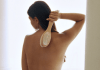
OMG OMG OMG!!!! I *needed* this post! I use wunderlist [love] but want to try out the email tools and the calendar sync!!!!! Ahhh Talia I love you for this! =) Thank you
Welcome! Those #attune chatters have some smarts, huh? 🙂
LOVE THIS LIST Talia!
I am a huge Evernote fan – keep all of my fave recipes, blog ideas, and coaching tools there!
For my To-Do List I was just introduced to Trello – https://trello.com/ – you can create visual To-do boards for all areas of your life and then drag it from the TO DO column to the DOING column to the DONE column. So satisfying to see what I’ve got in the DONE column!
Google Calendars took me a minute to figure out as I was pretty stuck on just using my iPhone iCal for everything, but now that I’ve got it I feel much better about those meetings having a backup in the “cloud”!
So many good tidbits here – thanks again for the reminder to K.I.S.S. (Keepin’ it simple, sweetie!).
Oh that is a fun tool I have not heard of! Like pinterest for business. Thanks for the tip. K.I.S.S back atcha!
You mean I can hire a mom?? I am in!
Awesome tips, most of which I have never tried. Some fun new tools to simplify my crazy world, love it!
Thanks for this useful info Talia.
Haha! Yes! It is crazy what the web has out there for us, right!? I hope you try some of these options and have some great success in simplifying your crazy world. 🙂
I have never heard of 90% of these things and I now have the confirmation that I’m terrible at them! I don’t use my email features at all~
Haha. Well now you have a list to get you started so you can learn to get that email under control. Sometimes it seems overwhelming to learn a new tool, but it is worth it in the long run. Hope you try some of these!
Great suggestions. I love your suggestion about the “done” list! I usually do this when I have my review at work each year, but of course I miss a lot of little things and personal things that I have accomplished during the year. Also, email is such a source of stress for me. I try to delete irrelevant emails immediately and also now have a “to do” folder where I file my email which needs attention so it does not get lost in my inbox. I am always in need of new ways to simplify my life.
I love the “to-do” folder in your inbox. That is a great way to get organized in one of the most chaotic places for me. The done list can really show a sense of accomplishment…can’t wait for you to utilize it beyond work.
Wow, lots of great organization ideas! But right now, I haven’t the energy or time to learn how to work a new app or program! June is nuts for moms of school age children!
I really love the points at the end of your post the most. In particular, the idea of taking one day and not scheduling anything in it. I’ve tried this in the past and somehow, I ended up agreeing to teach a class the morning of my day off. All too often, I end up squeezing in a client afterwards and then heading home to write and tweet and Facebook… need to work on this one!
My favourite organizational tip? Type up your grocery list on the computer. Put everything on it that you usually have in your fridge and cupboards. Itemize it according to how you walk through the store. Print out a copy and leave it on the fridge. When you run out of something, check it off. Remember to take this list shopping with you! Saves me a ton of time (and I rarely come home from the grocery store having forgotten something important!)
Long comment. So sorry!
I know what you mean about taking the time to learn something new, but really these tools are simple and will end up saving time! Love the grocery list idea. I do something similar with my grocery list where I write things on a dry erase board and then I take a picture of the board before I go to the store. Great ideas here, Tamara!
@Talia thanks for listing my companies as a reliable source for Virtual Assistants. (<<<— You Rock BALLS!)
If you or any of your readers have any questions about hiring a Virtual Assistant, what to do, how to begin and so on? I will be glad to answer questions. (<<<— I am all ears!)
I even have a FREE video course to give you so you can discover the 5 mistakes to avoid before you hire a Virtual Assistant and the 5 Ways to guarantee that you get your desired results from a Virtual Assistant.
Cheers!